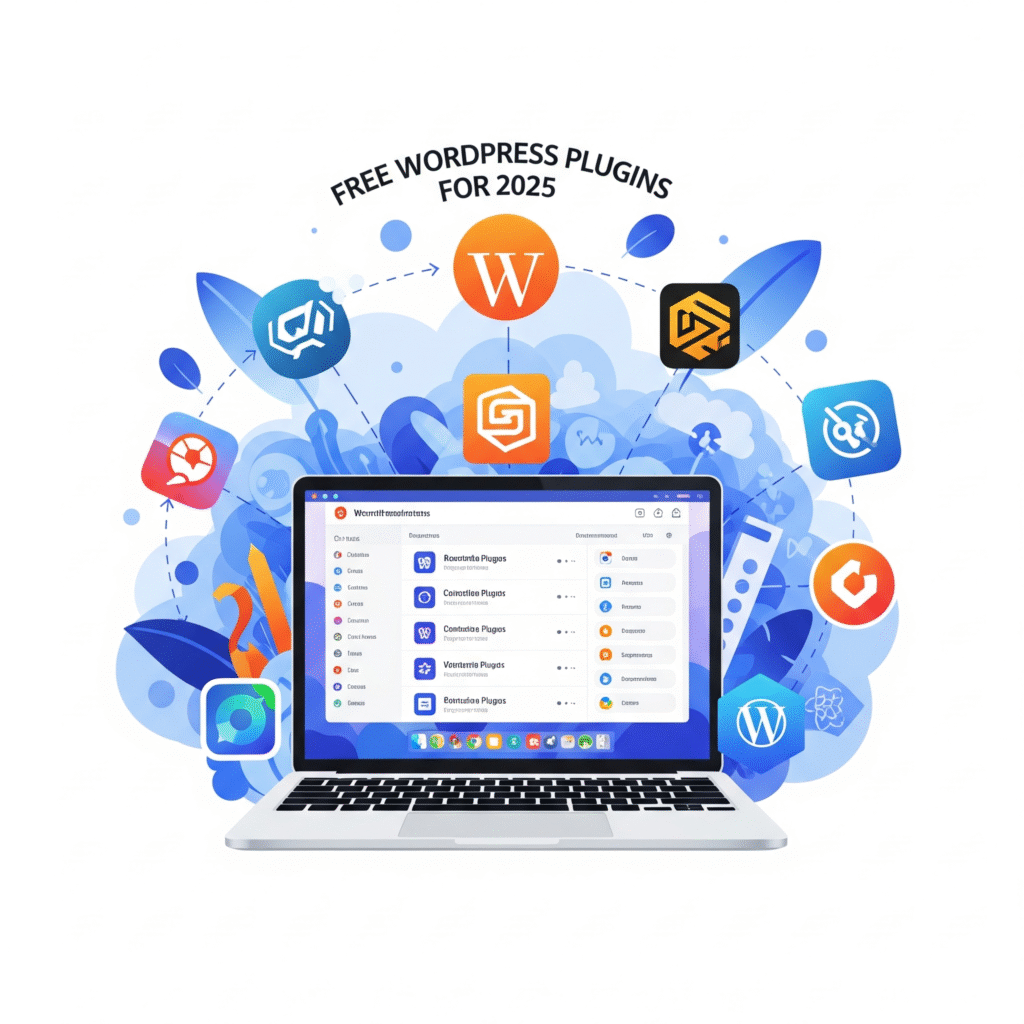Free WordPress Plugins for Bloggers in 2025 are must-have tools if you want to grow your blog without spending money. Whether you’re just starting or already getting steady traffic, the right plugins can help you improve speed, boost SEO, protect your site, and create a better experience for your readers—all without touching a line of code.
In this guide, we’ll look at the top free plugins every WordPress blogger should consider in 2025. From caching and backups to SEO and forms, each plugin listed here is easy to install, beginner-friendly, and built to help you blog smarter.
1. Rank Math – A Must-Have Free WordPress Plugin for Bloggers in 2025

If you care about Google rankings (and you should), Rank Math is a must-have. It’s the top choice among free WordPress plugins for bloggers in 2025 who want powerful SEO tools without the price tag.
Key Features:
- Focus keyword optimization
- Rich snippets and schema support
- XML sitemaps
- Google Analytics and Search Console integration
- Internal linking suggestions
Rank Math is easy for beginners but offers enough depth for more advanced SEO users, too.
WPForms Lite – One of the Top Free WordPress Plugins for Bloggers in 2025

Bloggers often overlook contact forms, but they’re essential for communication and credibility. WPForms Lite is one of the most popular free WordPress plugins for bloggers in 2025 for adding professional-looking forms.
Why Bloggers Love It:
- Drag-and-drop builder
- Built-in templates
- Email notifications
- Mobile-responsive design
Even on the free plan, it’s flexible enough for most blog needs.
You can explore more features or upgrade to the pro version on the official WPForms website.
3. LiteSpeed Cache – Supercharge Your Blog Speed

Site speed matters for both users and SEO. LiteSpeed Cache is a great caching tool if your host supports it (like Hostinger). It’s one of the most powerful free WordPress plugins for bloggers in 2025 for performance.
Top Features:
- Full-page caching
- Image optimization
- CSS/JS minification
- Browser cache support
If you’re not on a LiteSpeed server, SiteGround Optimizer is a solid alternative for those on SiteGround hosting.
4. UpdraftPlus – Free Backup Plugin You Can Trust

Backups are your safety net. If something breaks or your site gets hacked, you need a way to restore it. That’s why UpdraftPlus makes this list of the best free WordPress plugins for bloggers in 2025.
Backup Benefits:
- Manual and scheduled backups
- Cloud storage options (Google Drive, Dropbox, etc.)
- One-click restore
- Compatible with most themes and plugins
It gives you peace of mind without costing a cent.
5. Elementor – Free Page Builder for Custom Blog Layouts

Elementor is ideal for bloggers who want to customize their layout beyond what their theme offers. It’s drag-and-drop, visual, and beginner-friendly.
What You Can Do:
- Design landing pages
- Customize headers and footers
- Add widgets like buttons, testimonials, image sliders
- Use mobile previews to adjust design
As far as free WordPress plugins for bloggers in 2025 go, Elementor gives you major creative freedom without needing coding skills.
6. Social Warfare – Add Social Sharing to Your Blog

Getting shares on X (formerly Twitter), Facebook, or Pinterest can grow your blog traffic fast. Social Warfare makes it simple.
Key Features:
- Clean, responsive social sharing buttons
- Pinterest-specific image support
- Click-to-Tweet quotes
- Custom styling options
It’s lightweight and avoids slowing your site down, making it one of the best free WordPress plugins for bloggers in 2025 for social growth.
7. Wordfence Security – Keep Your Blog Safe

WordPress is secure, but no site is 100% safe without extra protection. Wordfence adds a layer of security that’s essential, especially if you accept comments or allow user logins.
What It Offers:
- Malware scanning
- Firewall protection
- Login attempt blocking
- Real-time threat alerts
With rising cyber threats in 2025, this free plugin gives you a strong defense.
8. Broken Link Checker – Fix Dead Links Automatically

Broken links hurt your SEO and annoy visitors. This plugin scans your blog for any links that no longer work and lets you fix them quickly.
Why It’s Useful:
- Auto-detects broken links
- Easy to edit from your dashboard
- Helps maintain SEO health
- Works with posts, pages, comments, and even images
It’s one of those free WordPress plugins for bloggers in 2025 that works quietly but makes a big difference.
9. Table of Contents Plus – Improve Navigation

If you write long-form blog posts, a table of contents helps users and boosts SEO with anchor links. Table of Contents Plus is a no-fuss plugin that adds one automatically.
What You Can Customize:
- Heading depth (H2, H3, etc.)
- Position in the post
- Styling and labels
- Option to hide/show
It makes long articles easier to scan and keeps readers engaged.
10. MailPoet – Manage Email Newsletters Inside WordPress

You don’t need a separate email platform when you use MailPoet. Collect subscribers and send newsletters right from your WordPress dashboard.
What Bloggers Can Do:
- Add opt-in forms
- Send post updates automatically
- Build welcome email sequences
- Segment lists
It’s perfect for bloggers who want to grow an email list but keep everything simple and free.: Choosing the Right Plugins for Your Blog in 2025
Conclusion: Choosing the Right Plugins for Your Blog in 2025
Running a successful WordPress blog in 2025 is about more than just great content—it also depends on the tools you use behind the scenes. The plugins you choose can directly impact your blog’s speed, readability, SEO performance, and how well you connect with readers. That’s why finding the right free plugins is so important when you’re starting out or building on a budget.
From creating clean navigation with Table of Contents Plus, to collecting leads using MailPoet, and managing forms with WPForms Lite, each plugin plays a focused role in making your blog more powerful and user-friendly. Best of all, they don’t cost a dime to start with, making them perfect choices for beginner bloggers who want to keep things simple but effective.
Still, don’t just install plugins for the sake of it. Pick the ones that actually solve problems or add clear value to your site. Keep your plugin list lean and updated, and always check compatibility with your current WordPress version.
Whether you’re focusing on SEO, email marketing, or improving your blog’s user experience, the free tools available today are more than enough to get you moving in the right direction.
The plugins you choose matter—but so does your hosting. If you’re still deciding where to host your blog, read our comparison of Bluehost vs Hostinger for WordPress blogs in 2025 to find the best fit.